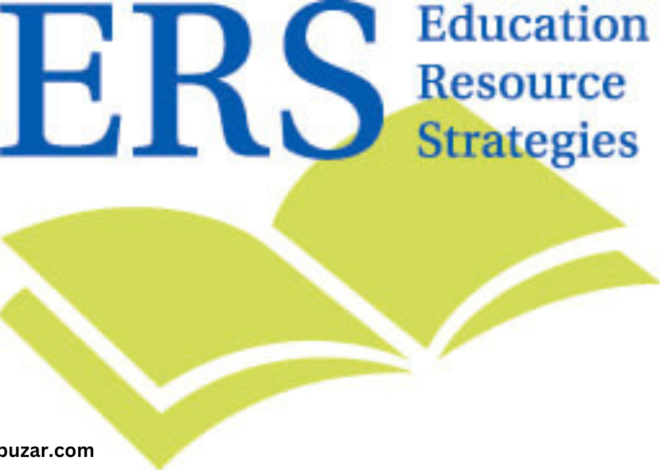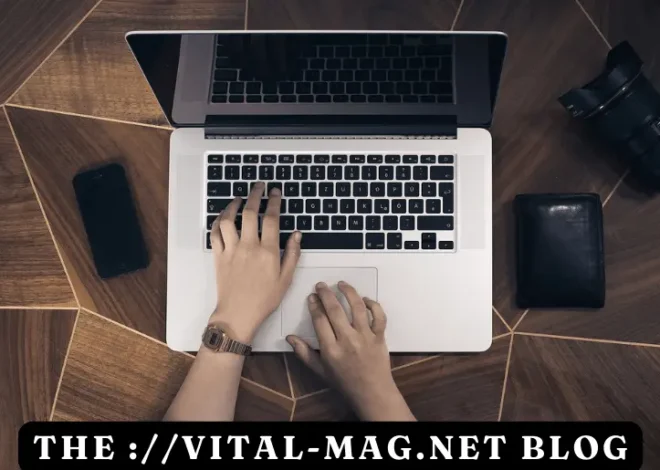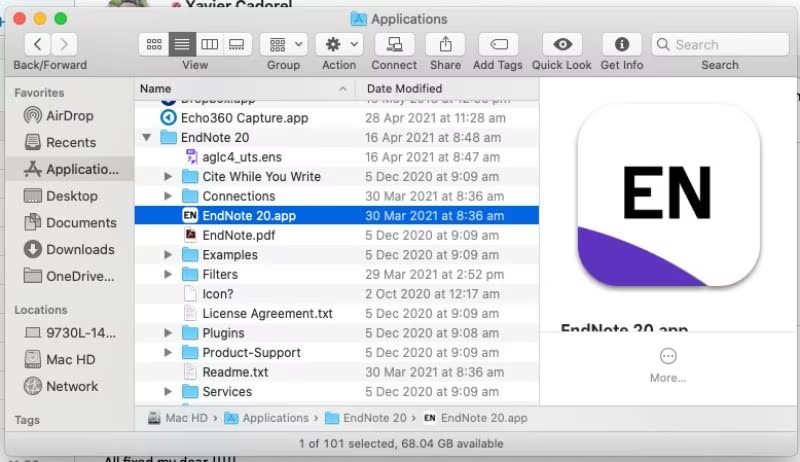
Essential Mac Applications for Academic Success in 2024
Mac Applications: With the increasing reliance on technology in education, the efficiency and organization of a student’s academic life can be significantly enhanced by a curated selection of Mac applications designed to cater to their varied study needs.
Many students favor Mac systems for their intuitive design and robust performance, and developers have harnessed these strengths to create applications that directly contribute to academic success. For instance, applications like Google Drive offer reliable cloud storage and facilitate easy sharing and collaboration on educational projects. Others, such as Todoist, provide structured task management to help students prioritize their workload and meet deadlines.
Optimizing Productivity in Mac Applications
To succeed academically on a Mac, students must leverage applications that enhance productivity through effective task management, meticulous note-taking, focused time management, and collaborative cloud services.
Task Management Tools with Mac Applications
Students can significantly improve their organization and productivity by using Todoist for Mac. You can create, manage, and prioritize tasks easily with this tool. Todoist helps plan daily activities and track long-term projects, ensuring students can keep up with their diverse academic requirements.
Note-Taking Essentials Mac Applications
For note-taking, Evernote and Notion for Mac stand out. Evernote is a versatile note-taking app that helps students capture ideas, create to-do lists, and save resources from the web. Its organization capabilities allow for efficient categorization of notes, making retrieval straightforward. On the other hand, Notion offers a unified workspace for notes, tasks, wikis, and databases. It provides a modular approach that suits the flexible needs of students, enabling them to structure their notes with great precision.
Exploring the best apps for students can provide additional resources for efficient learning and information management.
Time Management and Focus in Mac Applications
The BeFocused app takes a unique approach to time management by implementing the Pomodoro Technique. This involves breaking study sessions into focused intervals, typically 25 minutes, followed by short breaks. This app allows students to track their progress, stay focused on tasks, and adhere to schedules that reinforce productivity.
Cloud Services and Collaboration
Organizing and synchronizing files across multiple devices is essential in a student’s academic life. Google Drive and Dropbox are prominent cloud storage services that enable students to store documents, collaborate in real time, and access their work from anywhere. The syncing capabilities of these services ensure that students have the latest versions of their documents, allowing for seamless collaboration with colleagues.

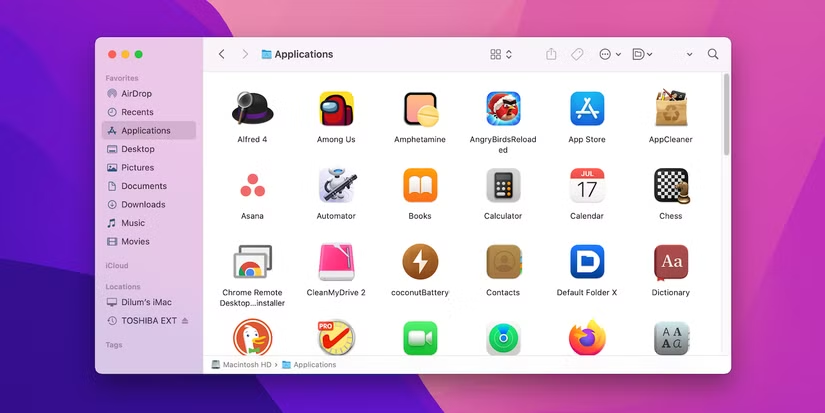
Enhancing Academic Writing with Mac Applications
In academic success, the ability to write well can set students apart. This section introduces Mac applications designed to enhance the quality of academic writing, whether crafting papers, organizing research, or ensuring correct grammar.
Advanced Writing Platforms with Mac Applications
A robust platform that accommodates the complexity of these tasks is essential for students and academics involved in extensive writing projects like theses or manuscripts. Scrivener is a dedicated writing application that caters to the needs of researchers and writers. It provides an all-in-one workspace where users can organize notes, concepts, research, and sections of their papers. Students often appreciate the ability to view their work in different formats and how Scrivener allows for rearranging sections of their work through a simple drag-and-drop interface, making the restructuring of complex works almost seamless.
Research and Referencing Tools with Mac Applications
Streamlining the process of gathering and citing scholarly research is invaluable for academic writing. Applications like Craft offer a dual advantage—they are helpful for note-taking and allow users to consolidate research materials by embedding links and attachments directly into their documents. This can create a rich, interconnected digital notebook full of essential references. Additionally, students benefit from referencing tools that help manage citations, ensuring they adhere to necessary academic standards.
Grammar and Spell Check Applications
Good academic work requires correct grammar and spelling. Grammarly is one such application tailored to help students elevate their writing. It provides real-time feedback on grammar, punctuation, and style. This intuitive tool not only assists in minimizing errors but also helps students learn from their mistakes. It provides explanations for its corrections, enabling students to improve over time. The application also includes features that aid in crafting clear and concise sentences, ensuring the writing is correct and understandable.
Study and Learning Applications with Mac Applications
Enhancing academic productivity and improving comprehension of complex subjects are key outcomes students look for in study applications. These tools can vary from interactive aids that offer a hands-on approach to learning to specialized math and science software designed for tackling technical subjects.
Interactive Study Aids
Amongst interactive study aids, flashcard applications are instrumental for students. Mochi, a notable flashcard app, utilizes spaced repetition to aid memory retention. Students can create custom flashcards to review and reinforce various subjects. Another application, MindNode, helps organize thoughts and make connections through mind mapping. This is particularly beneficial for subjects requiring critical thinking and a strong understanding of interconnected concepts.
Math and Science Tools with the help of Mac Applications
For students grappling with math and science subjects, applications designed to handle equations and provide assistance with engineering and other technical studies are invaluable. A math app can offer step-by-step solutions to complex problems, enabling students to understand and apply the process to similar questions. Such tools often come with features that allow students to graph functions and visualize data, which is critical for highly quantitative and data-driven subjects. They not only supplement traditional learning but also give students the means to explore and study at their own pace.
Personal Organization and Security
The life of a college student is often bustling with academic tasks that necessitate a blend of good organization and robust security. Effective management of one’s digital workspace becomes imperative for success during the school year.
Password Management
Students handle numerous online accounts, and ensuring their security is critical to protect personal and academic information. 1Password is a popular choice among tech-savvy scholars. It securely stores and generates passwords and saves sensitive data like credit card details and software licenses.
Digital Workspace Organization
Organizing one’s digital desk is as crucial as one’s physical one. Apps like Notion are comprehensive platforms that allow students to create notes, manage tasks, and organize academic schedules in a single space. For document creation, Pages and Microsoft Word provide robust tools tailored for extensive writing assignments. Meanwhile, Microsoft PowerPoint offers a suite of features for creating compelling presentations. A reliable PDF reader is indispensable for handling PDFs, enabling students to view, annotate, and manage PDF documents efficiently. Lastly, the Stickies app, built into macOS, provides a convenient way for students to jot down quick notes or reminders and keep them visible on their desktop.