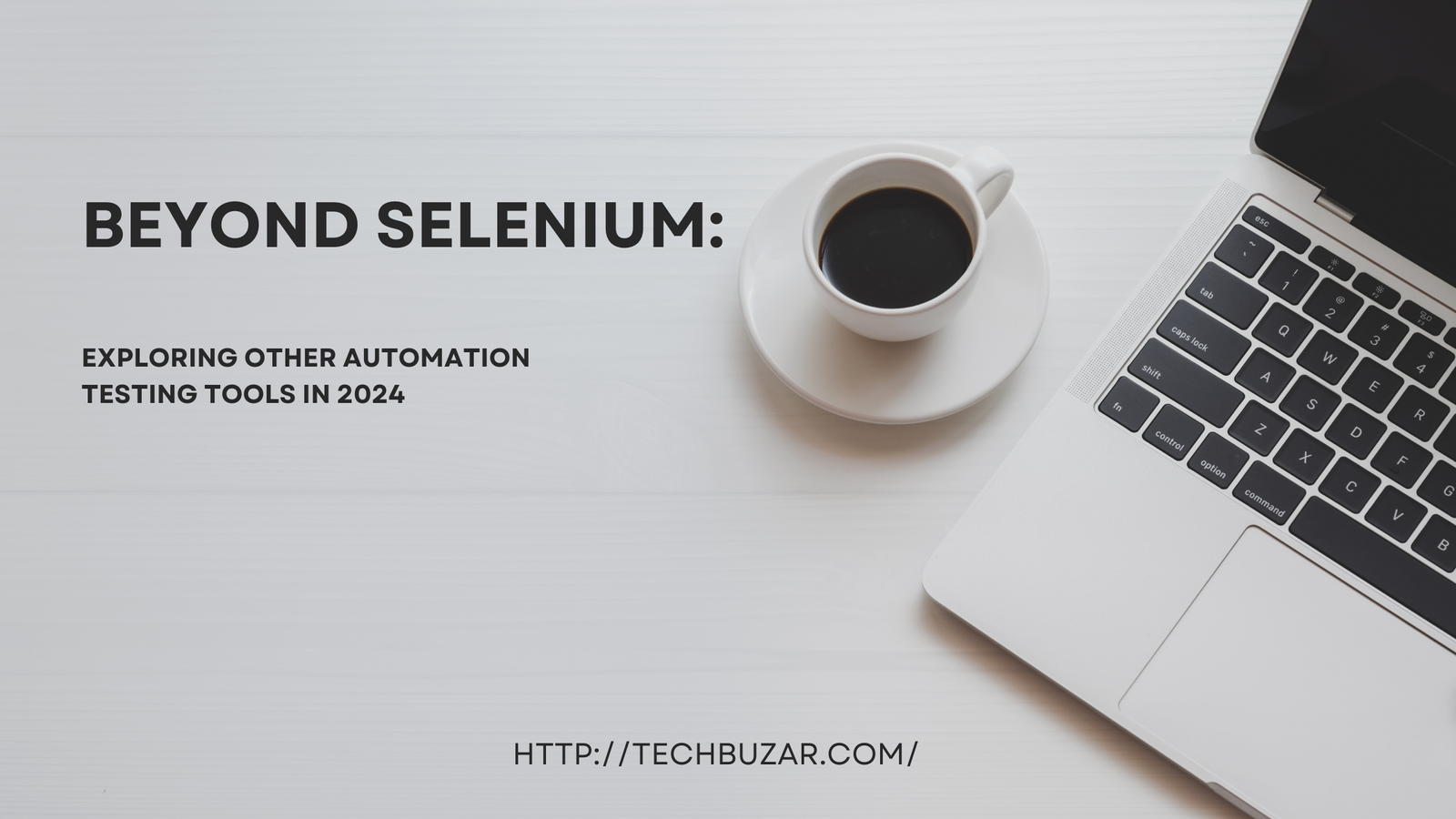
Beyond Selenium: Exploring Other Automation Testing Tools In 2024
Automated testing is essential for offering quality solutions to your target audience. Teams may shorten release cycles, cut down on mistakes, and boost productivity by testing methods with the help of automation testing tools. Automation testing is necessary to maintain the operation and reliability of software products and enables continuous and thorough testing.
Due to its open-source, adaptable, and supportive community, Selenium is a popular automated testing technology. Selenium’s ability to automate web browsers on several platforms and languages makes it popular among development teams.
Although selenium is quite popular, it has certain drawbacks. For example, installing and using Selenium might be difficult, particularly for testers who don’t know how to program.
Furthermore, it concentrates mostly on online apps, creating gaps for users who want reliable desktop and mobile application solutions or who want more integrated testing environments.
This blog will examine potential Selenium substitutes for a range of testing requirements, including additional automated testing tools with special features and functionalities.
Knowing the benefits and drawbacks of different solutions can help you choose the testing instrument that best meets your requirements.
Automation Testing: Let’s Recapture!
Scripts and specialized tools are used in software testing methodologies like automation testing to conduct tests on software applications automatically. Unlike manual testing, which has humans doing tests step-by-step, automation testing uses automated techniques to complete repetitive and labor-intensive tasks. Enhancing the coverage, accuracy, and efficiency of the testing process is the aim of this approach.
Key Aspects Of Automation Testing:
The following are some essential elements of automated testing that you should have in mind:
- Speed and Efficiency:
- Because automated tests execute far more quickly than human tests, release cycles and feedback may occur more quickly.
- They may be run several times, guaranteeing that tests are implemented uniformly over various builds and iterations.
- Accuracy and Reliability:
- By lowering the possibility of human mistakes, automation guarantees that tests are carried out precisely as intended each and every time.
- Comprehensive and intricate test cases that might be prone to errors if carried out manually can be handled by automated scripts.
- Cost-Effectiveness:
- Automation testing reduces the need for manual testing, which results in considerable long-term savings despite the initial setup being time-consuming and expensive.
- Reusing automated tests across many projects and test cycles may further reduce costs.
- Increased Test Coverage:
- Automation can run many test cases, even some that are difficult or impossible to perform manually.
- It evaluates an application’s functionality, performance, and security under various situations.
- Repeatability and Consistency
- Automated tests provide consistency throughout test cycles by ensuring the same tests are carried out consistently.
- Regression testing necessitates rechecking previously verified functionality after changes to the software, and this repeatability is crucial.
Common Types of Automation Testing
Here are some of the common types of automation testing –
- Unit Testing
- Focuses on testing individual units or components of the software in isolation.
- Ensures that each unit functions correctly on its own.
- Integration Testing
- Verifies the interactions between different components or systems.
- Ensures that integrated components work together as expected.
- Functional Testing
- Validates that the software performs its intended functions correctly.
- Focuses on the functional requirements of the application.
- Performance Testing
- Evaluate software stability, scalability, and performance under different contexts.
- Includes load testing, stress testing, and endurance testing.
- Regression Testing
- Makes a guarantee that updates to the code don’t negatively impact already-existing features.
- It involves carrying out previously completed tests again to make sure the program continues to function as intended.
- Acceptance Testing
- Verifies that the program satisfies the requirements and acceptance criteria set out by the stakeholders.
- It guarantees that the program is prepared for deployment and often includes end users.
Criteria For Choosing An Automation Testing Tool
For testing procedures to be successful and efficient, choosing the appropriate automated testing technology is essential. When selecting an automated testing tool, keep the following important factors in mind:
- Ease of Use
- User-Friendly Design: The tool’s simple, intuitive design should help testers of all levels.
- Learning Curve: Consider how fast your staff will learn and use the product. Software with rich documentation, tutorials, and community help may decrease learning curves.
- Platform Support
- Multi-Platform Testing: The tool must support web, mobile, and desktop testing.
- Cross-Browser Testing: Check that the program can test on several browsers and versions to ensure compatibility.
- Test Script Creation
- Scriptless Testing: To guarantee the tool is acceptable for non-programmers, check whether it enables low-code or scriptless test writing.
- Programming Languages: If scripting is needed, the solution should support your team’s programming languages.
- Test Maintenance
- Reusable Components: The tool should allow for the reuse of test components to simplify test maintenance.
- Version Control: Look for features that support version control of test scripts and test cases to manage changes efficiently.
- Reporting and Analytics
- Comprehensive Reports: The tool should come with thorough test reports and dashboards to make it easier to analyze test results and quickly identify issues.
- Customizable Metrics: You need to be able to keep an eye on and document certain metrics that are relevant to your project in order to measure the efficiency and development of your testing.
- Performance and Scalability
- Execution Speed: Take into account how well the tool performs in terms of how quickly tests are executed, particularly when working with large test suites.
- Scalability: Verify if the tool can manage a rising number of tests and an application with more complexity.
- Cost and Licensing
- Budget: Calculate the total cost of the tool, accounting for licensing payments, support costs, and any additional costs for plugins or add-ons.
- Value for Money: Consider future scalability, functionality, and support when determining the tool’s value for the money.
- Support and Community
- Vendor help: To solve problems and get the most out of the tool, dependable and accommodating vendor help might be essential.
- Community and Resources: For troubleshooting and best practices, a robust user community, forums, and the availability of resources (such as documentation and tutorials) may be helpful.
- Security and Compliance
- Data Security: Verify that the product does not disclose sensitive data and conforms with the security requirements of your firm.
- Regulatory Compliance: The tool ought to assist in fulfilling pertinent compliance obligations if you work in a regulated business.
- Flexibility and Customization
- Customizable Framework: The tool should allow customization to fit specific testing needs and workflows.
- Extensibility: Check if the tool supports plugins or extensions to add additional functionalities as required.
- Vendor Stability and Tool Longevity
- Market Presence: Take into account the tool’s durability, market presence, and reputation of the provider.
- Update and Upgrade Frequency: A tool that receives frequent updates with new features and enhancements is a sign of continued innovation and support.
Popular Automation Testing Tools: Going Beyond Selenium
Few automated testing tools outperform Selenium due to their unique characteristics and capabilities. Popular automated testing technologies include:
- Appium
To begin with, Appium is an open-source mobile app tester. It supports native, hybrid, and mobile web apps for iOS and Android.
Key Features:
- Cross-platform testing with a single API.
- Supports a variety of programming languages, including as Ruby, Python, and Java.
- Integrates with CI/CD tools like Jenkins.
- No need to recompile the app for testing.
Use Cases: Applicable for testing mobile apps on various hardware and OS combinations.
Since Appium extends Selenium’s WebDriver protocol to mobile apps, knowledgeable Selenium testers should migrate.
- Cypress
Cypress is a state-of-the-art, open-source solution for automated web application testing.
Key Features:
- Fast test execution with real-time reloads.
- Automatic waiting for commands and assertions.
- Built-in test runner and dashboard for managing test results.
- Easy setup and configuration.
Use Cases: Suitable for front-end developers and testers of online applications.
Cypress is renowned for its quick execution and simple setup for developers, whereas Selenium is more complex. However, it is primarily focused on JavaScript applications and lacks native support for many browsers, while Selenium does.
- Robot Framework
Robot Framework is an open-source test automation framework that uses keyword-driven testing.
Key Features:
- Extensible with various libraries and tools.
- Supports multiple domains, including web, mobile, and desktop applications.
- Integrates with other tools like Selenium, Appium, and Database libraries.
- Simple syntax for creating readable and maintainable tests.
Use Cases: Fit for extensive test automation initiatives that call for an adaptable and expandable framework.
Robot Framework may be integrated with Selenium to provide keyword-driven tests that improve readability and maintainability at a higher abstraction level for online testing.
- Ranorex
Ranorex, another option beyond Selenium, is a commercial test automation solution for desktop, mobile, and online apps.
Key Features:
- Record-and-playback functionality.
- Comprehensive support for different platforms and technologies.
- Integration with CI/CD tools and various test management solutions.
- Detailed reporting and analytics.
Use Cases: Ideal for companies seeking an end-to-end automated testing solution with a wealth of features.
Ranorex is more extensive than Selenium and ideal for teams with diverse skill levels because of its easy user interface and integrated support for several platforms and technologies.
- Playwright
Not very long ago, Microsoft unveiled Playwright. It is quite a popular automated testing tool designed for modern web apps.
Key Features:
- Cross-browser automation, including Chromium, Firefox, and WebKit.
- Supports headless browser testing.
- Auto-wait for elements before performing actions.
- Integration with CI/CD tools and frameworks.
Use Cases: Utilizing a single API, it is appropriate for testing contemporary web applications across many browsers.
Playwright includes comparable cross-browser testing capabilities but greater headless testing support and more contemporary features.
- Puppeteer
Google’s Puppeteer Node.js package offers a high-level API for controlling Chrome or Chromium.
Key Features:
- Headless browser automation.
- Screenshots, PDFs, and automated UI testing.
- Supports modern web standards and features.
- Easy to set up and use with Node.js.
Use Cases: Ideal for front-end testers and developers who focus on Chromium or Chrome testing.
Puppeteer offers more complex capabilities and better browser integration for Chrome and Chromium, whereas Selenium supports more browsers.
You can pick the best-automated testing solution for your team by comparing features, benefits, and applications.
Cloud resources are scalable and adaptive to testing requirements. Teams may run many tests concurrently without worrying about hardware constraints because of this flexibility.
LambdaTest stands out as a top platform for cloud-based automated testing, providing an extensive feature set intended to optimize and improve your testing operations.
You can speed up your release cycles and drastically decrease execution times by running tests in parallel using LambdaTest. Flexible price options are available from LambdaTest to accommodate businesses of all sizes, from startups to major corporations.
Over 3000 browsers and versions may be used to assess app compatibility. You may use many actual devices to test mobile applications and ensure they work across devices.
LambdaTest may be integrated with Travis CI, CircleCI, Jenkins, and others to automate testing. It uses industry standards and enterprise-grade security to protect your data.
You may benefit from a stable, scalable, and trustworthy cloud-based platform called LambdaTest, which facilitates automated testing and increases your ability to develop high-quality applications more rapidly.
Embrace testing in the future with LambdaTest and benefit from a dependable and flexible testing solution that scales with your company.
Conclusion
Appium, Cypress, Robot Framework, Ranorex, Playwright, and Puppeteer are some of the tools that support many platforms, programming languages, and testing requirements. Each of these solutions has a unique feature, whether it’s supporting mobile testing, guaranteeing cross-browser compatibility, enabling scriptless test creation, or providing an intuitive user interface.
When selecting the finest automation testing solution, there are many factors to consider, including cost, performance, reporting, integration capabilities, platform support, security, ease of use, and test maintenance. Teams that carefully consider these variables and are aware of the benefits of each tool may choose the ones that best fit their requirements and technical skill level.
The ultimate goals are to improve the quality and reliability of software applications, optimize the testing process, and encourage continuous delivery and integration strategies. By going beyond Selenium and choosing the right automation testing solution, achieving these objectives can be considerably facilitated. This will provide scalable and trustworthy software testing techniques that adapt to the changing demands of the industry.


